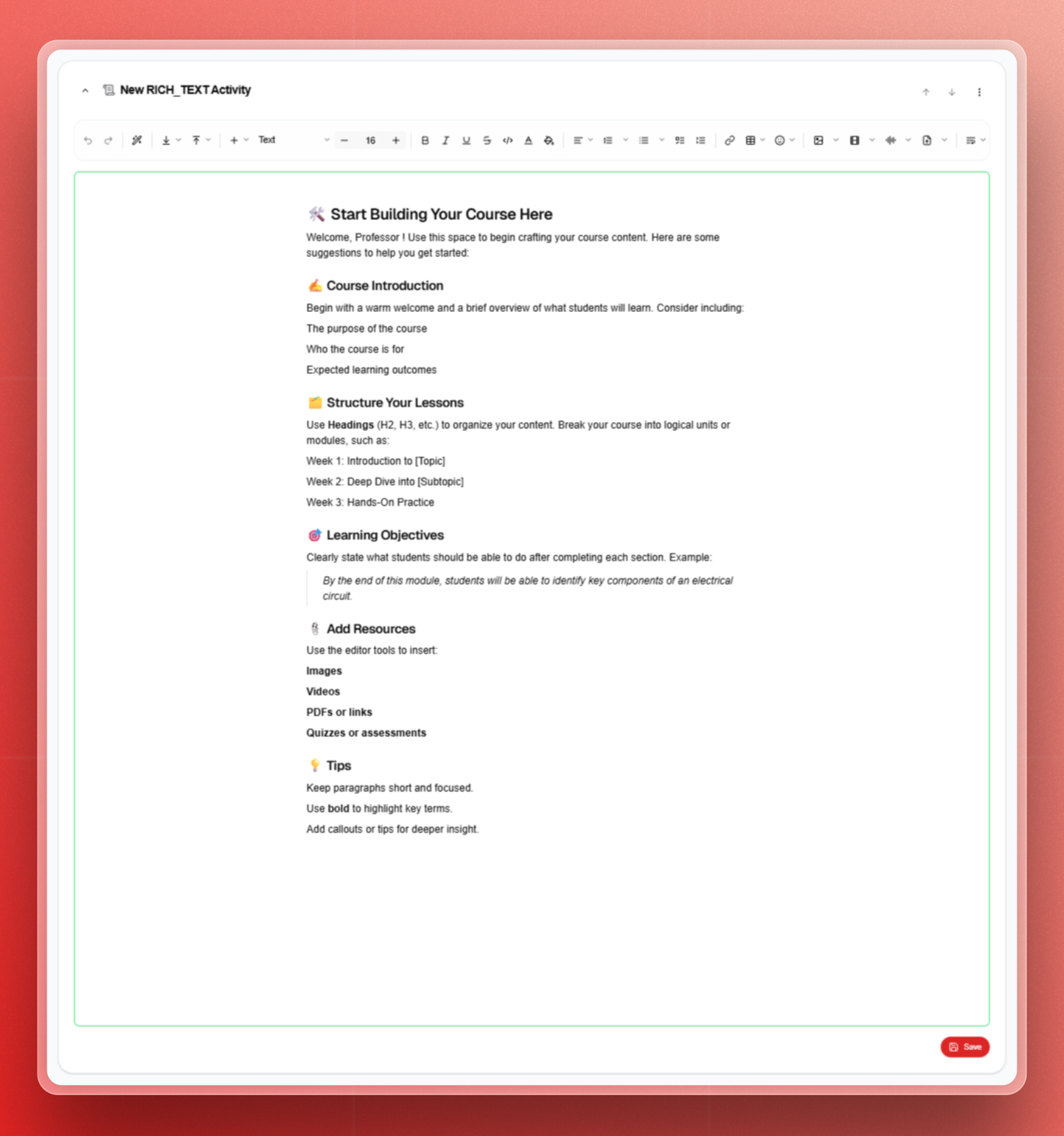Rich Text Activity
Adding a Rich Text Activity
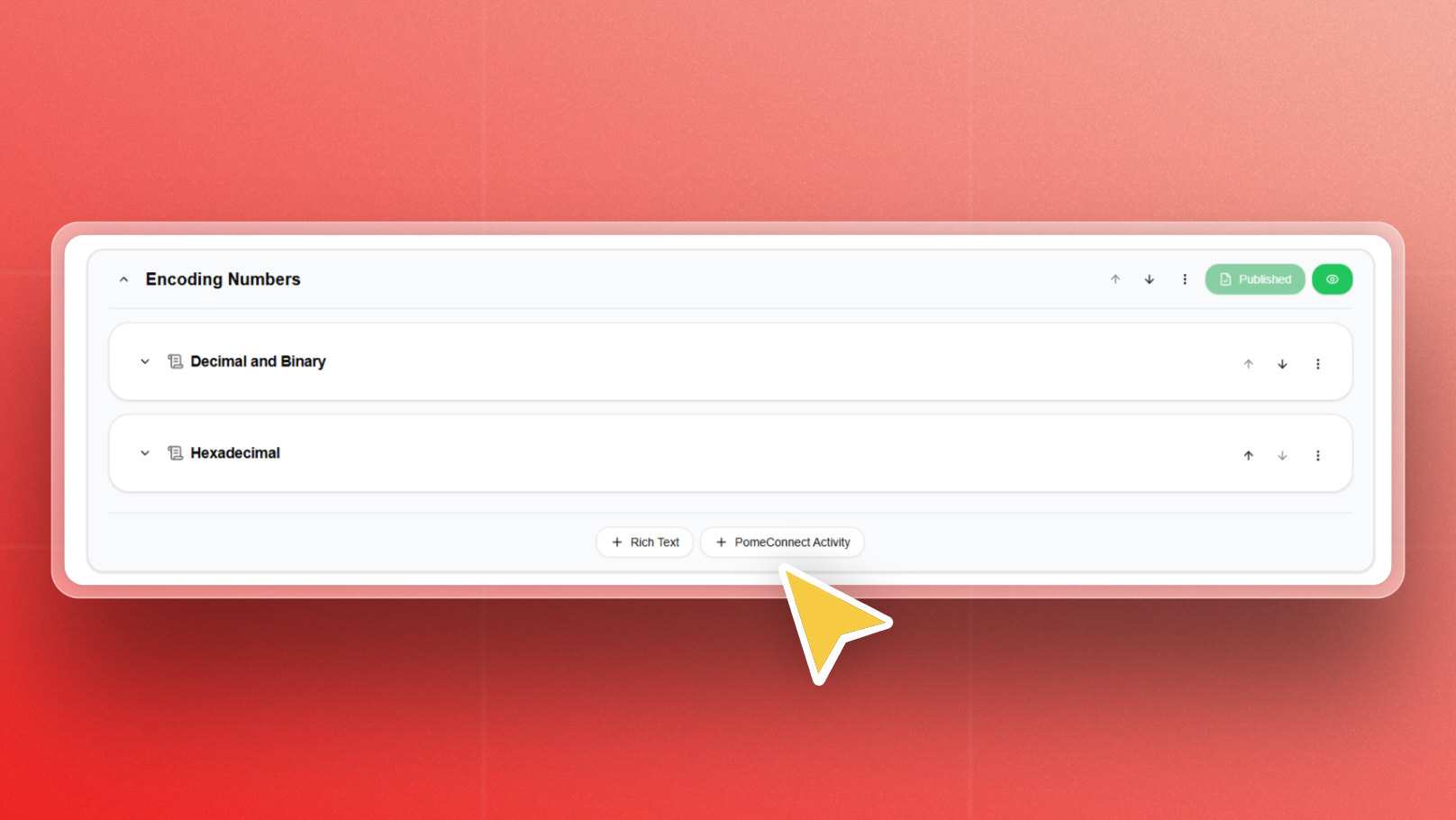
- Select the targeted Lab.
- Click "Edit".
- Navigate to the page where you want to add activities.
- At the bottom middle of the page block, click "+ Rich Text".
- A form will appear.
- To update the activity title, hover over the title and click the edit symbol.