Welcome to PomeConnect
PomeConnect is a digital platform designed by PomeLabs that makes hands-on electronics education easier, more engaging, and more scalable. Our platform brings together physical labs, digital simulations, and real-time monitoring in one comprehensive solution for students, educators, and electronics enthusiasts.
This documentation guides you through everything PomeConnect offers—from individual modules to advanced features like The Playground and Labs—helping you get started and progress further in your electronics journey.
PomeConnect Learning System
PomeConnect bridges the gap between physical lab work and digital interactivity. It's built for institutions, learners, and instructors who want to teach or explore electronics, embedded systems, and computer engineering in a more accessible and modern way.
What's Included in Each Kit
Each PomeConnect kit includes:
-
Hardware Modules – A curated set of 30+ swappable electronics modules including:
- Sensors
- Actuators
- Logic gates
- Communication chips
- And more
-
Master Module – A central unit that:
- Connects modules to the web platform via USB
- Enables real-time control and monitoring
- Facilitates seamless data transfer
-
PomeConnect App – A web application providing:
- Powerful tools for learners and instructors
- Real-time interaction with physical modules
- Comprehensive experiment management features

The PomeConnect App
The PomeConnect app serves as your digital interface to the hardware modules, enabling both virtual and physical electronics experimentation.
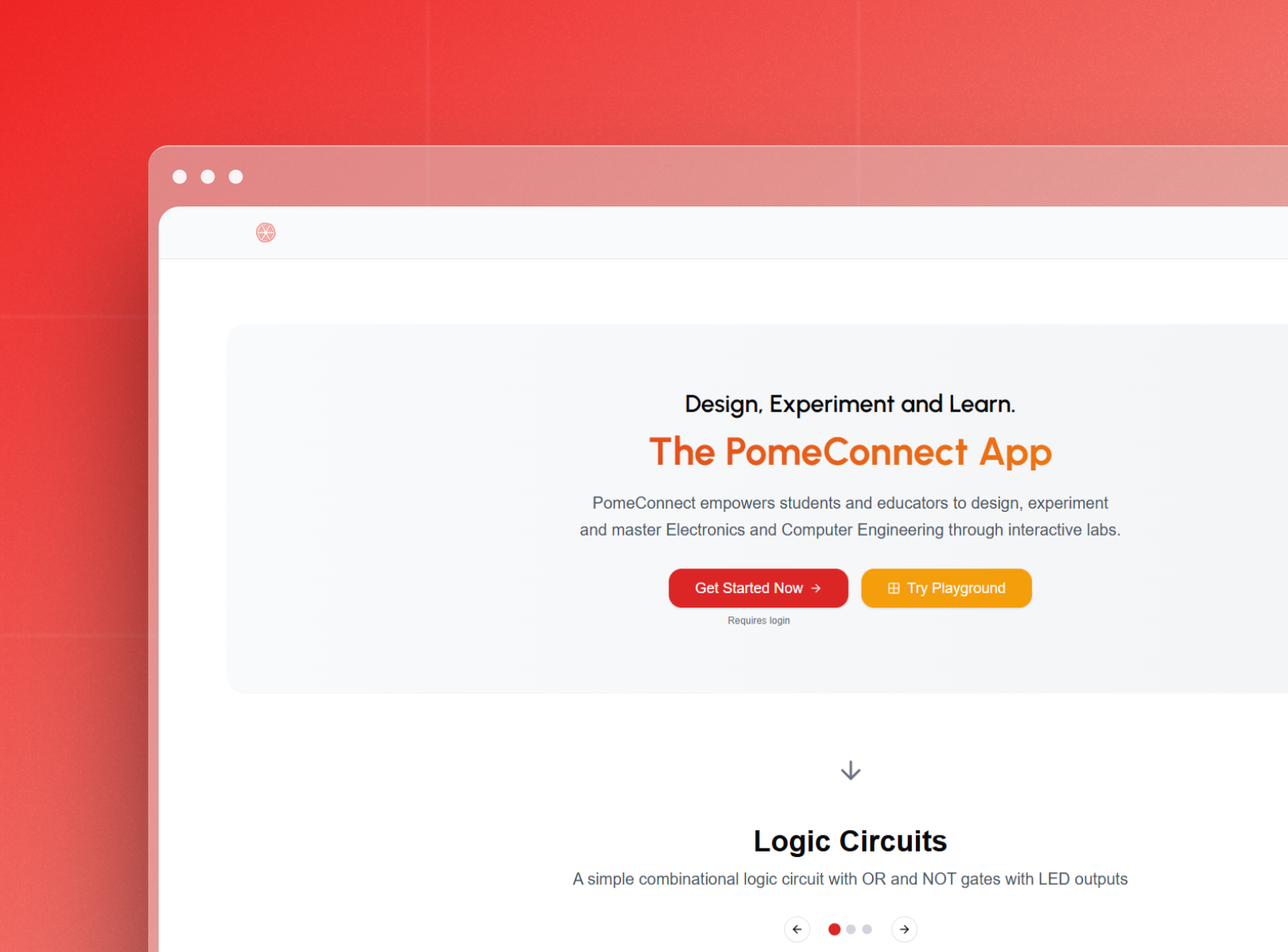
To access the PomeConnect app, you need account credentials provided by your organization.
Browser Compatibility
Supported Browsers:
- Chrome
- Arc Browser
- Brave
- Edge
- Opera
Not Supported:
- Firefox
- Safari
The Playground
The Playground is your virtual electronics workbench, accessible directly from your browser.
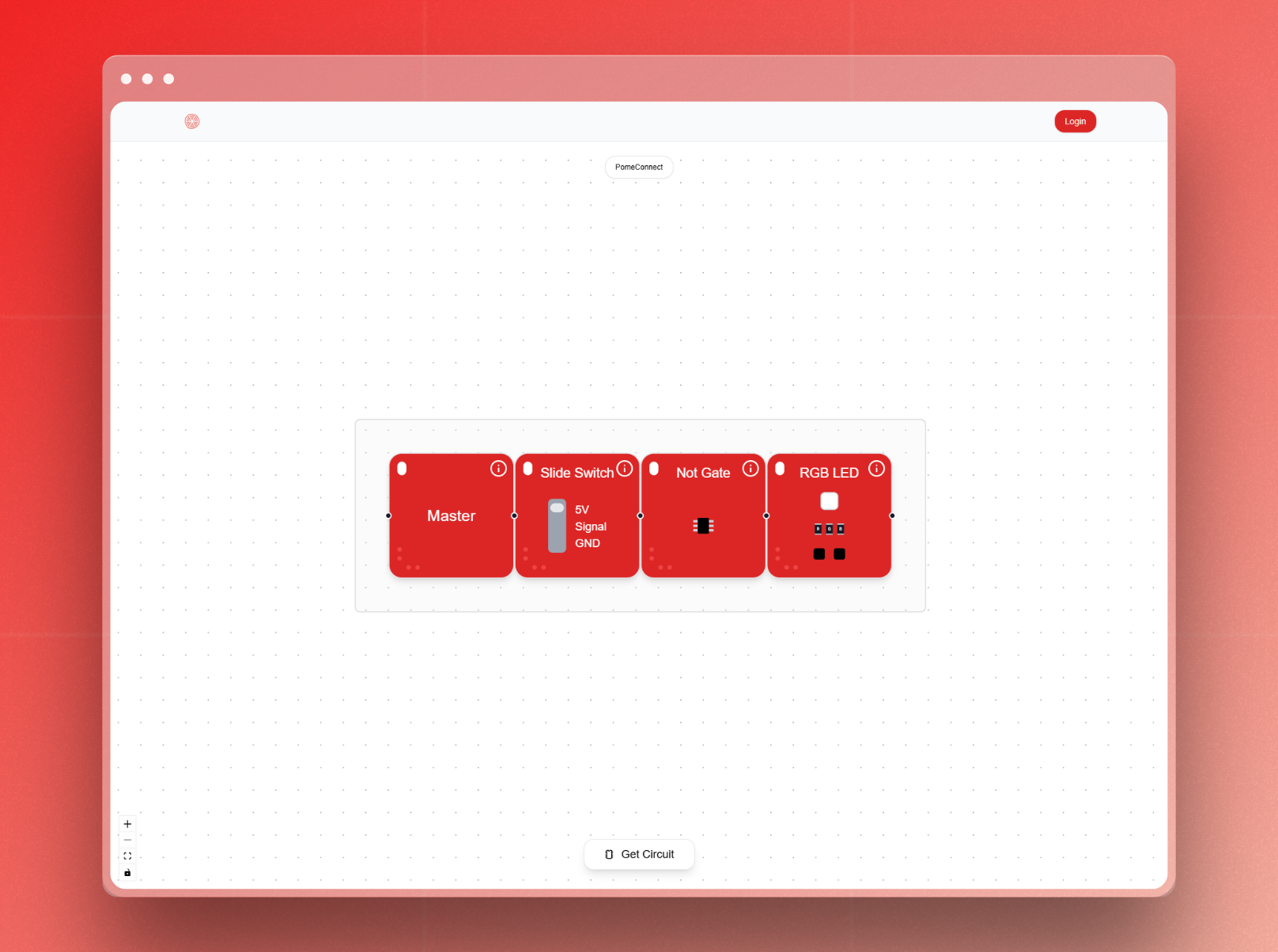
What is the Playground?
The Playground is your virtual electronics workbench, accessible directly from your browser.
Features and Capabilities
With the Playground, you can:
- Prototype Circuits – Rapidly design and test digital circuit concepts
- Control Components – Adjust parameters in real-time
- Simulate Behavior – Observe how changes affect circuit performance
- Experiment Freely – Learn without risk to physical components
Labs
Labs are guided, curriculum-aligned exercises that combine theoretical concepts with hands-on experimentation. They are designed to help learners build confidence and competence in electronics, embedded systems, and computer engineering by applying what they've learned in a practical context.
Each lab focuses on a real-world concept or device—such as building a light-sensitive alarm, creating a basic logic circuit, or programming a microcontroller to read sensor input. Labs are structured around learning objectives and come with:
-
Step-by-step Instructions – Clear guidance to assemble circuits and configure the PomeConnect modules.
-
Embedded Simulations – Optional digital versions of the lab that can be run in the Playground for pre-lab or remote practice.
-
Live Feedback – Real-time monitoring and validation of circuit behavior within the app.
-
Reflection Questions – Prompts to encourage critical thinking and assess understanding.
-
Instructor Tools – Auto-grading options, progress tracking, and customizable lab templates.
Labs can be completed individually or in groups and are adaptable to both in-person and hybrid classroom settings. They're ideal for coursework, homework, or self-paced learning environments.
Lab Structure :
-
Labs: The highest-level containers that group together related content under a common theme or learning objective (e.g., Digital Circuits or Sensors and Signals).
-
Pages: These sit within labs and help organize content into logical sections or lessons.
-
Activities: The actual learning happens here. They contain the concrete, interactive content such as circuit-building tasks, explanations, questions, and exercises.
While labs and pages provide thematic structure and navigation, the real pedagogical material lives inside the activities.